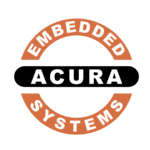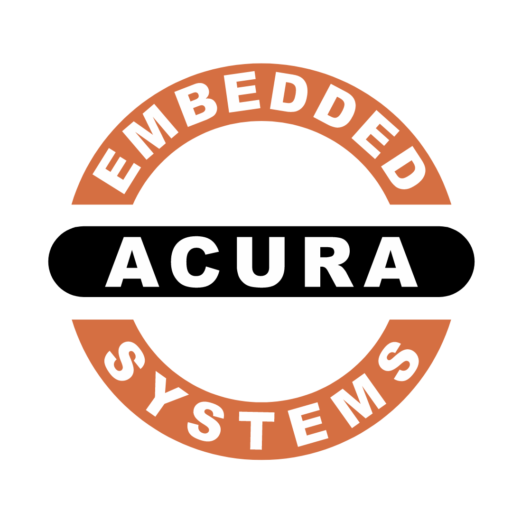What are Panel PCs and What are your characteristics?

Definition of a Panel PC
The Panel PC is an industrial PC integrated with a touch screen monitor for easy handling and improved speed of execution. This equipment is “all in one” which makes it much easier to install since there are fewer cables and a single unit to set up.
What are the characteristics of the Panel PC?
The Panel PC is particularly robust. It is designed for use in harsh environments that consumer computing equipment cannot withstand. It is particularly present in hospitals, public places or in the industrial sector. The Panel PCs therefore remain operational despite difficult conditions.
Some models meet the Ip65 standard and are resistant to water and dust thanks to a waterproof structure. Others are not afraid of intense vibrations and can be used near a production line.
This type of equipment suitable for professional use in extreme environmental conditions can also be called rugged Panel PC, in the same way as rugged PCs.
The electronics are by default not adapted to be functional in very low or very high temperatures. Some of this equipment is capable of operating in environments with extreme temperatures. This is why they can be found outdoors, as close as possible to machine tools, ovens or in refrigerated places.
A Panel PC can also be called PPC, Touch PC, Touch PC, Tablet PC or Tablet PC.
How to choose a Panel PC?
To choose an industrial Panel PC suited to your needs, you must first define the intended use and the environmental conditions in which it will be used, which will dictate the characteristics of the equipment:
Size (from 10″ to 22″, 4:3 or Widescreen)
Processor (Intel Celeron, i5 or i7 processor )
Memory
Ports (from waterproof, hybrid, and regular connectors)
Cables (A variety of more than 50 cables options with customized lengths)

What type of screen should I choose?
The touch screen combines the functions of a display (screen) and those of a pointing device (mouse). There are two types of technology used in touchscreens:
Resistive Technology:
These surfaces are formed by two conducting layers separated by an insulating layer. When the user applies pressure to the screen, the two conductive films come into contact, allowing electric current to flow between them at that point. The system will then detect a change in resistivity in the conductive layers and calculate the screen touch coordinates. Resistive displays respond to all forms of pressure: with a stylus, with a finger (with or without gloves), with a fingernail, etc. They are resistant to water, grease and dust.
Compared to capacitive screens, they are more accurate, especially when using a stylus, and the manufacturing cost is much lower. On the other hand, they are more vulnerable to scratches and, generally speaking, to any damage caused by sharp objects.
They also have a longer response time, which tends to increase with use. Finally, resistive screens are less transparent, which means a loss of 20 to 25% of the screen’s brightness and, being composed of several layers, can generate unwanted reflections.
Capacitive Technology:
This technology consists of a layer that covers the glass plate of the touchscreen and which accumulates electrical charges. When the user presses this film with the finger, charge transfers to the finger, creating a measurable gap (the electrostatic field is interrupted) at that point in the layer. The sensors then determine the coordinates of the contact point. This technology is not touch sensitive with gloves.
If you want a multi-touch screen, you should opt for projected capacitive technology. As it has greater touch sensitivity, it works even with thicker screens. As such, it is possible to protect the tactile surface by covering it with a highly resistant rigid glass film. Capacitive touchscreens have a transparency greater than 90%, offering better brightness levels.
Benefits
Resistive Screens:
- sensitive to all types of touch
- resistant to water, grease and dust
- precision
- resistant to harsh environmental conditions
Capacitive Screens
- better luminosity
- more sensitive, faster response
- more suitable for multi-touch use (designed capacitive technology)
- more robust (designed capacitive technology)
Multi-touch screens allow users to apply several pressure points simultaneously on the screen (with several fingers) in order to perform certain actions. The most common are the zoom and rotation actions, but multitouch also allows you to go from one page to another, for example, simply by sliding your fingers over the screen.
It is a very intuitive form of interaction. Another advantage of multi-touch is that the possibility of performing gestures with both hands in the context of delicate or potentially dangerous operations greatly helps to avoid inadvertent operator errors.
Due to the interactivity of the multi-touch screen, this is a technology often used for professional training or collaborative work.

What are the applications of industrial Panel PCs?
Industrial Panel PCs have multiple applications as a human-machine interface (HMI), namely in the field of industrial automation, in vending and/or payment machines (dynamic display, for example) and in all areas and activities in which it is interaction between operator and machine is required.